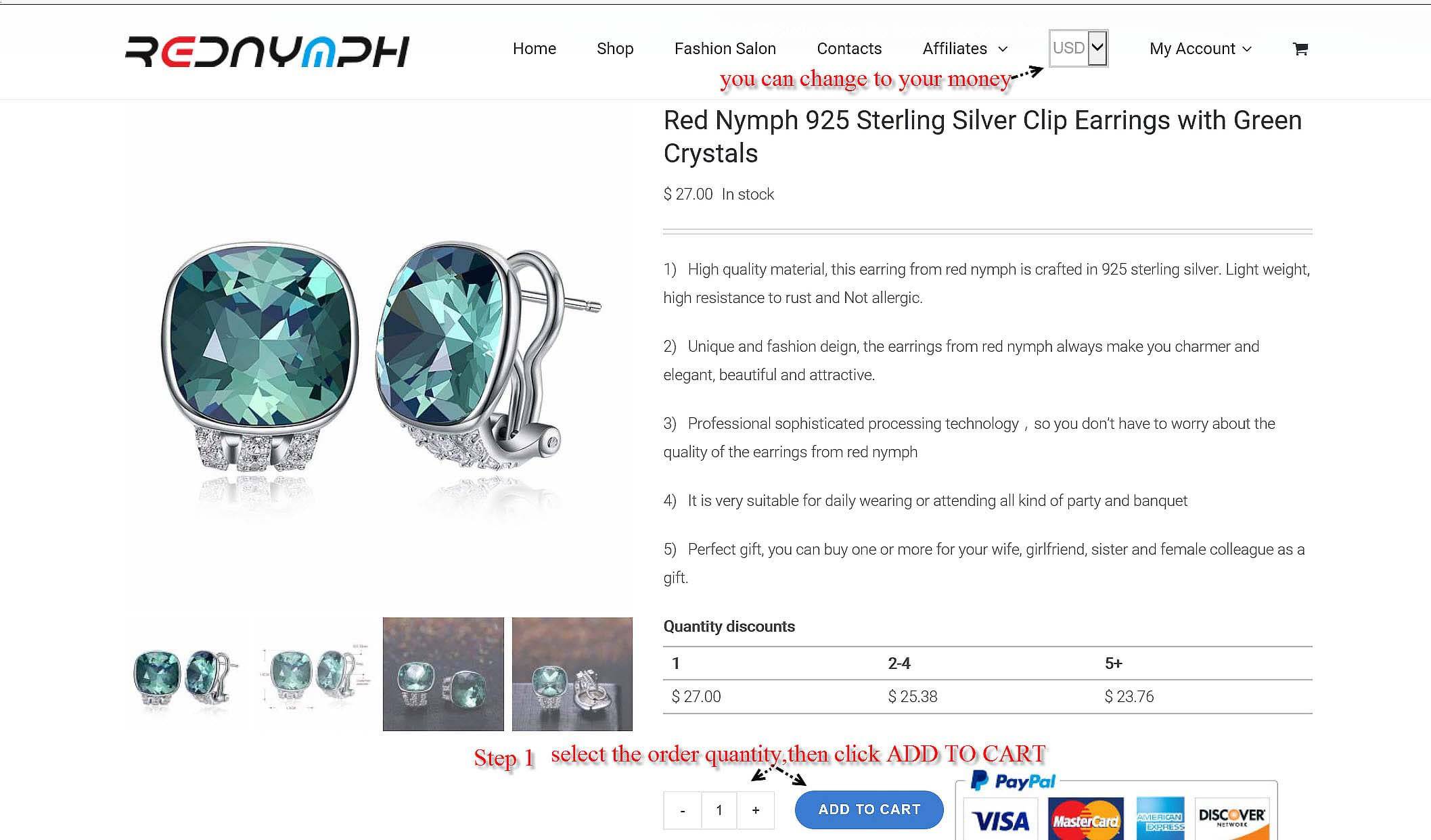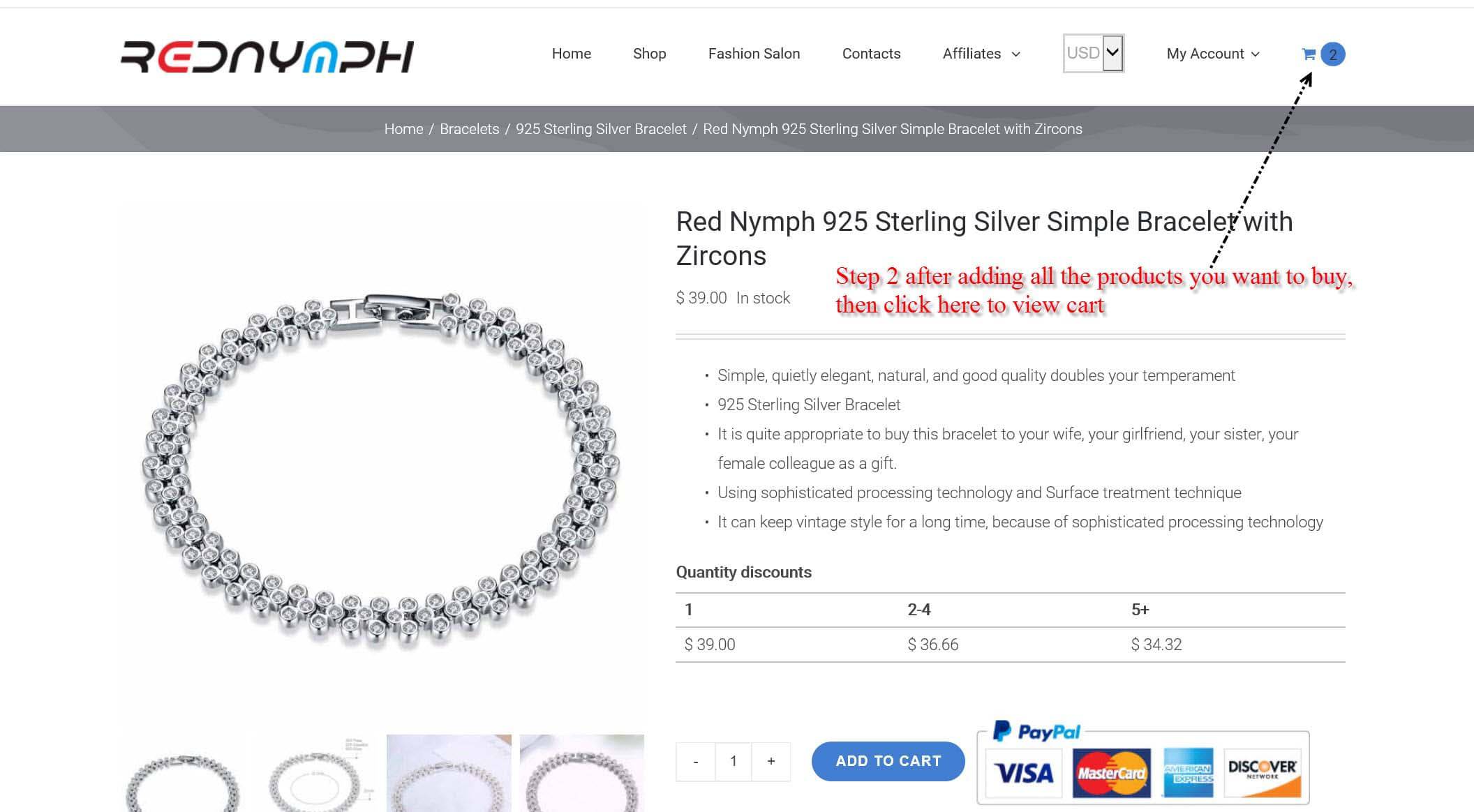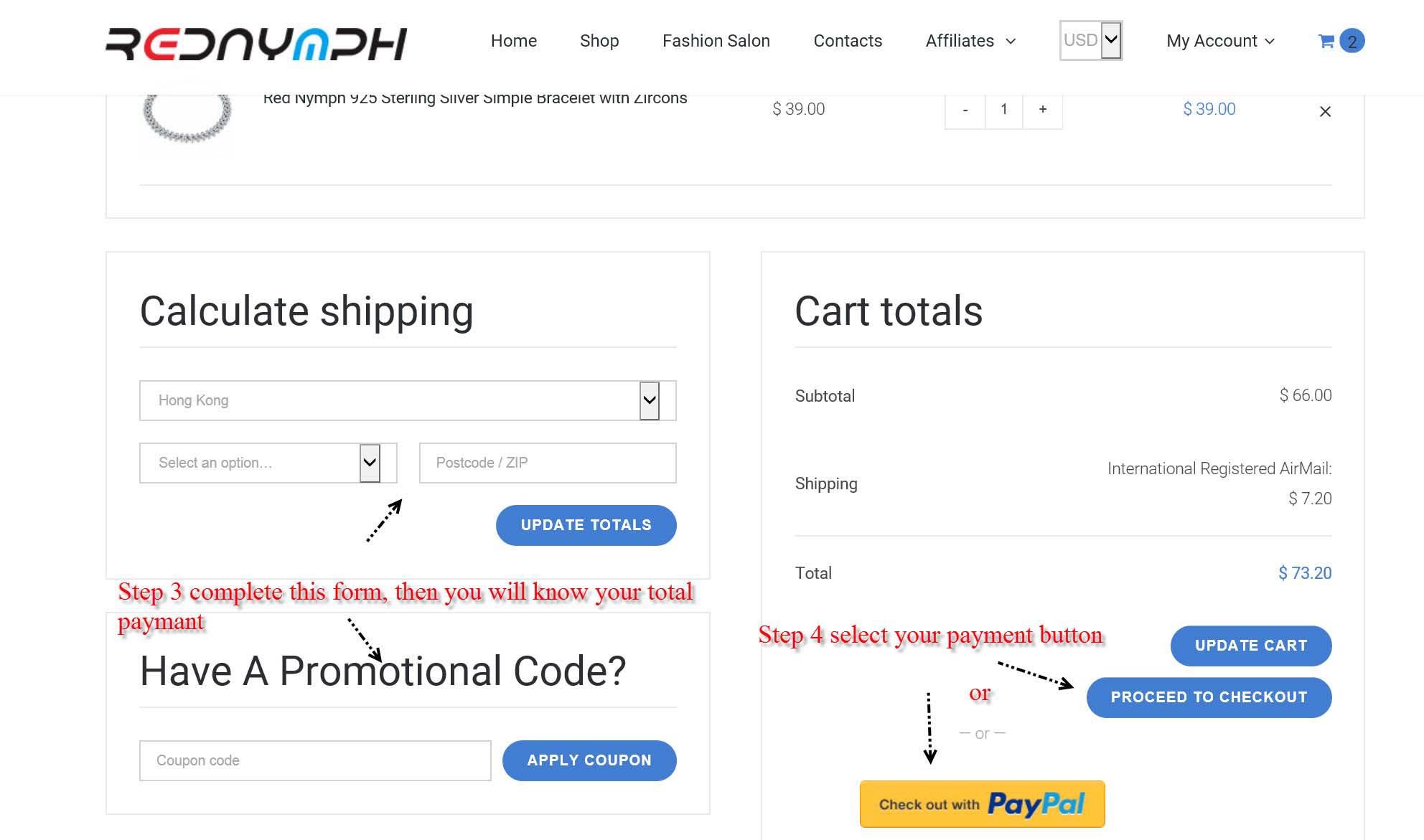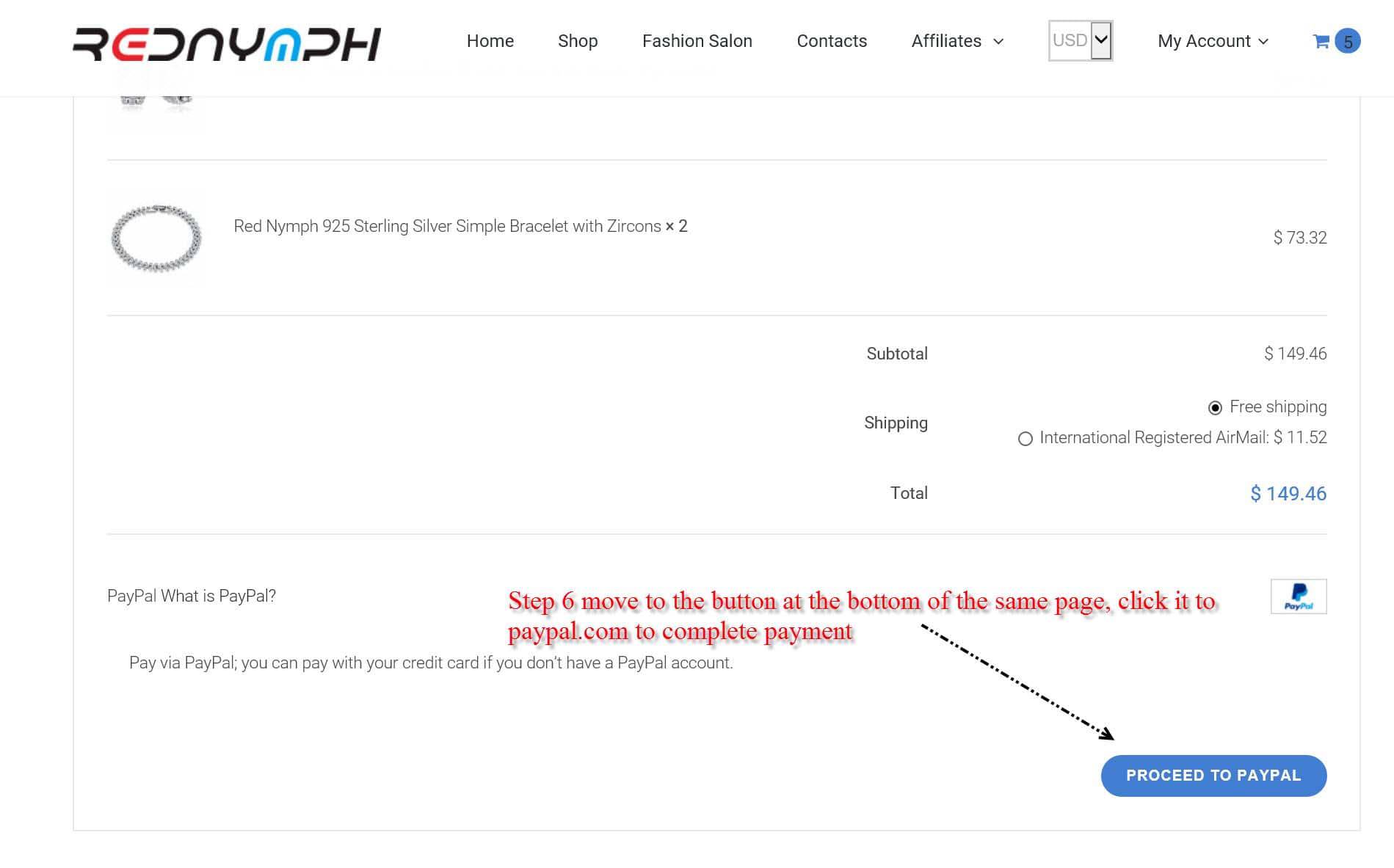Red Nymph Jewelry
How to buy
When you visit rednymph.com and find many of your favorite jewelries, the first question is: how to buy? Actually that’s very easy:
1) When you see the jewelry you want to buy, the first step is to select the order quantity, then click ADD TO CART (click the picture to enlarge)
2) After adding all the products you want to buy, then go to view cart (click the picture to enlarge)
3)Complete the relevant form, then you can see the final payment for this order,you can add other products or modify the number of products if you want. then click UPDATE CART. then you have two buttons as payment options: (click the picture to enlarge)
a) The yellow button means you can pay with your bank card or credit card or PAYPAL account.
b) The blue button means you can pay directly with your PAYPAL account.
Note: no matter which payment method you use, you will complete the payment on paypal.com Our website will not retain any of your bank card or credit card information or PAYPAL account information.
4) If your order amount exceeds or equal to 120USD,Then the order will tell you that you will enjoy free DHL or UPS freight service. (click the picture to enlarge)
5)After clicking on the yellow or blue button on the third picture, you will be required to fill in your shipping address, so that we can send the parcel to you, please be sure to fill in your telephone number and EMAIl address, so that the freight company and we can contact you in time of need (click the picture to enlarge)
6)After filling in this form, please move your mouse to the bottom of this page, you can see a blue button, click the blue button, you will log in to paypal.com to complete your payment, and then the whole process of purchase will be completed (click the picture to enlarge)